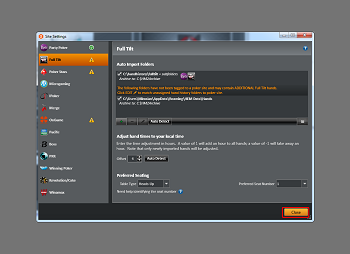:: FAQ
:: FAQ
 :: How to
:: How to
 :: Payment Options
:: Payment Options
 :: Overview
:: Overview
| Supported Pokerrooms: | |
 | iPoker network |
 | PokerStars |
| Winning Poker (WPN) | |
| ... | |
| ... | |
| Supported Databases: | |
 | PokerTracker 2/3/4 |
 | HoldemManager 2/3 |
| Hand2Note 3/4 | |
 | Notecaddy |
 | PokerStrategy Elephant |
 | PokerOffice |
| Supported Games: | |
|
|
Run HoldemManager 2. Go to the Home tab.
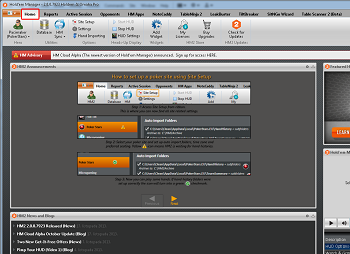
There are two ways to import the hand histories.
1. Manual hand import - You can import the hand histories manually
2. Auto hand import - HoldemManager periodicaly imports hands from a set of directories
1. Manual hand import (recommended way)
click the Hand Importing button in the Home tab.
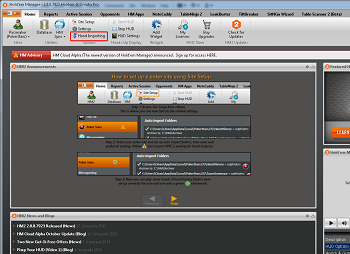
The Hand importing dialog shows up.
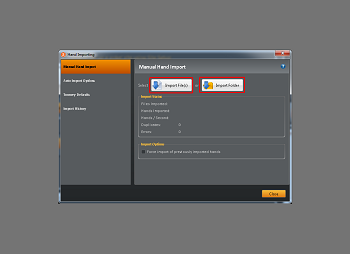
Click Import Folder. and a File/Folder select dialog shows up. Choose the file(s) or folder you want to import. Click the Open button to start the import.
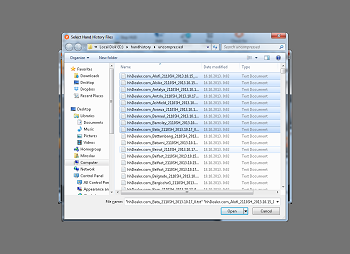
Wait until the import is finished.
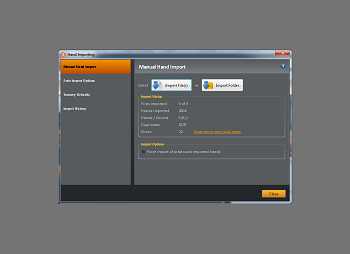
2. Auto hand import
Before i start to explain the setup of the auto import folders let me explain that it's not suggested to set your hand histories destination directories as auto import folders.
Depending on the number of sites, game, stake etc. you are subscribed to you may receive a huge amount of hand histories every day.
The problem with the auto import folders is that they're used by the HUD, too. This means your HUD will have to process all the files which is unnecessary.
It can even make your HUD to freeze.
For the sake of completeness we are going to mention that option here, too.
On the Home tab, click Site Setup.
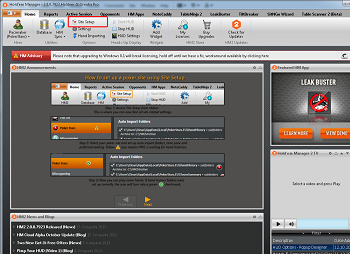
The Site Settings dialog shows up. There is section for every poker network/client.
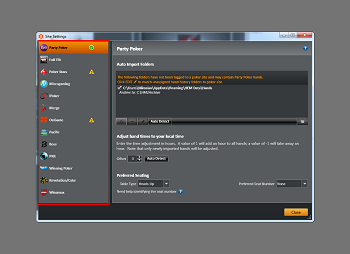
You need to set the locations of your hand histories. To do that, choose any poker network from the list on the left (for example FullTilt). Then, click on the small green "+" sign.
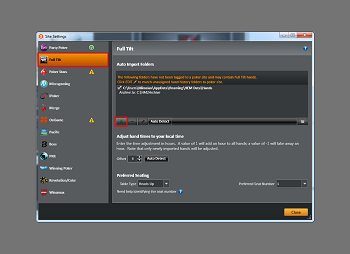
The Auto Import Folder dialog shows up. Click on the small three dot button.
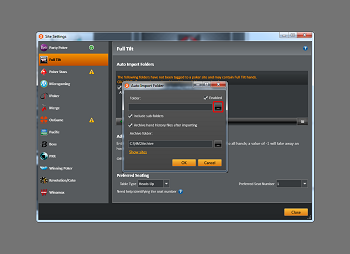
Choose the destination folder of your hand histories and click OK.
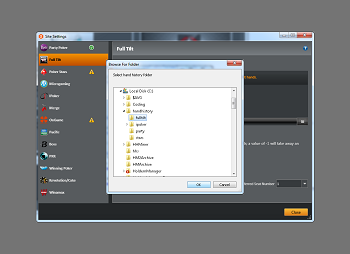
Click OK to confirm the settings.
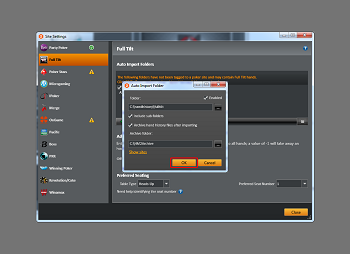
The new auto import folder is added to the list.
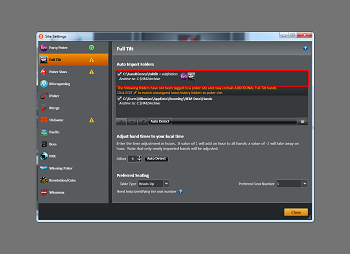
Repeat the above steps for any other poker room.
Close the dialog when you are done. HoldemManager will now automaticaly look for new hands in these folders.